皆があまりに「何時出る、いつでる。約束と違うじゃん」と煩いので、リリース日時の予告をしなくなってしまったFlexですが、やっとv1.5.0がリリースされました。 今回の目玉はWNB(Wideband Noise Blanker)。 要するにImpulseNoiseを広い帯域で拾って来て、ブランキング情報とすることにより、より使いやすい(?)NBにしようという試み。 communityを見る限り、評価は高いですが、一部「効かねー」という声もあります(ノイズの種類によって効果がかなり違うので、勘違いしているのかも)。 これで、AGC-T,WNB,NR,ANFと4種類のノイズ処理アルゴリズムが用意されたことになります。
マニュアルも、ここら辺の説明が強化されています(そもそも、デジタル処理されているのにAGC?ってオカシイのですが、機能としてのAGCです)。
AFSKのRTTYがモードとしてサポートされましたので、少しRTTYが快適になりました。 これの実験でSU9IGと昨日QSOしました。 週末のCQ WW RTTYでもう少し遊んでみようと思います。
Release Noteにはこれ以外にも、D-STAR、FDX,など幾つかありましたが、特に必要が無いので今は読み飛ばしています。
例により、インストールは何の問題もなく終わり、すんなり1.5が本体にもインストールされ、一度電源を落として再起動すれば、「はい、新しいリグの一丁上がり」というのが嬉しいです。
週末に来るのかな?と思っていたら先ほどFlexInsiderが来ていましたの、下に張り付けておきます。

マニュアルも、ここら辺の説明が強化されています(そもそも、デジタル処理されているのにAGC?ってオカシイのですが、機能としてのAGCです)。
AFSKのRTTYがモードとしてサポートされましたので、少しRTTYが快適になりました。 これの実験でSU9IGと昨日QSOしました。 週末のCQ WW RTTYでもう少し遊んでみようと思います。
Release Noteにはこれ以外にも、D-STAR、FDX,など幾つかありましたが、特に必要が無いので今は読み飛ばしています。
例により、インストールは何の問題もなく終わり、すんなり1.5が本体にもインストールされ、一度電源を落として再起動すれば、「はい、新しいリグの一丁上がり」というのが嬉しいです。
週末に来るのかな?と思っていたら先ほどFlexInsiderが来ていましたの、下に張り付けておきます。
|
||||||||||||||||||||||||||
| ||||||||||||||||||||||||||





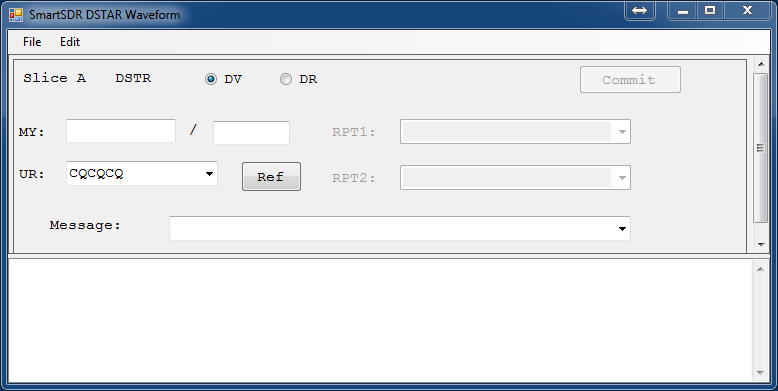








0 件のコメント:
コメントを投稿